Navigators: There's a New Dashboard in Town
Written by The Inspired Investor Team | Published on June 21, 2021
Written by The Inspired Investor Team | Published on June 21, 2021
We've got lots of new initiatives we're excited to tell you about this month. At the top of the list, after hinting at it since January, is the all-new Trading Dashboard! Keep reading to find out more about the new trading platform and how it puts you in control. Plus, we've got the lowdown on the new looks on your Intraday Holdings and Detailed Quote pages, and new ways to navigate the site.
New Trading Dashboard Rolls Out
A new tool to monitor and analyze securities your way.
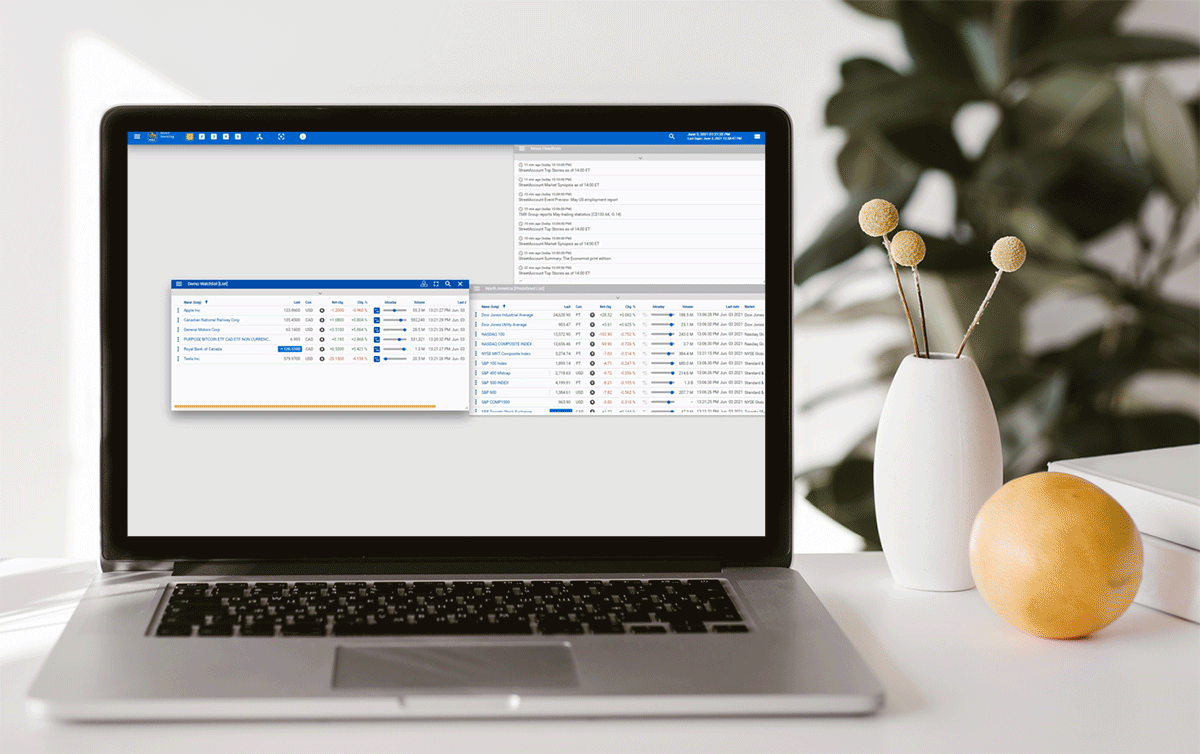
It's finally here! The all-new Trading Dashboard is up and running, offering you access to real-time streaming data, advanced charting, analyst reports and more - all in one place. Plus, you get a fully customizable view of market data, making it easier to spot trading opportunities, monitor holdings and enter your orders. The Dashboard is web-based, so no need to download anything, and it's free for all clients!
Here are some tips and resources to learn about the new Dashboard:
Note: The legacy Trading Dashboard will remain available for a limited time – both to give you time to get acquainted with the new one and to allow us to make a few more refinements.
More Data on Your Holdings Page
New additions include key stats, new links and additional data points.
To help you make informed decisions, your Holdings page has been updated to add more information for Canadian and U.S. stocks (common and preferred shares). You'll see the additions when you've selected the Intraday and Settlement Currency view. (You can toggle between Previous Day and Intraday at the top right of your online Holdings page.) From there, when you see a "chevron" instead of a "plus" sign beside your security, you can expand your view to find a number of new inclusions.
When you expand the "chevron," a few updates you'll notice include:
Note: Plans are underway to add the same capabilities for exchange-traded funds (ETFs) in your portfolio. Watch for more details in the future.
Detailed Quotes Get a Refresh
Find an improved performance chart, added research reports and more.
You may have noticed a new look to your stock Detailed Quote page. Here are a couple of highlights:
New DIY Information Update Feature
Update your client profile without having to call.
We've made it easier for you to update some of your information online without having to reach out. To view and edit your client profile, you can click on "Edit Profile" at the top of your page, which will bring you to the "Edit RBC Direct Investing Profile" page. Once there, use the “Change your Client Profile" option to confirm and/or update personal and contact details as well as employment, financial, spousal and additional profile information. Reference the handy Edit Profile FAQs for more instructions.
In case you missed it…
New Tool Offers Value Investing Metrics
Check out the new Value Analyzer tab on your Detailed Quote page online. You'll find an informative value summary for your chosen security and a forecasting feature that allows you to see how the fair value of a company changes based on shifting assumptions for earnings growth.
Site navigation tip:
When you hover over the Investing Academy tab in the online menu, we've introduced new navigation options, making it easier for you to explore resources on the site. You'll find our new Getting Started Guide, quick access to additional Investing Academy Guides and easy ways to navigate Investing Academy and Inspired Investor.
New Question of the Week:

See you next month. (Find last month's edition here.)
RBC Direct Investing Inc. and Royal Bank of Canada are separate corporate entities which are affiliated. RBC Direct Investing Inc. is a wholly owned subsidiary of Royal Bank of Canada and is a Member of the Canadian Investment Regulatory Organization and the Canadian Investor Protection Fund. Royal Bank of Canada and certain of its issuers are related to RBC Direct Investing Inc. RBC Direct Investing Inc. does not provide investment advice or recommendations regarding the purchase or sale of any securities. Investors are responsible for their own investment decisions. RBC Direct Investing is a business name used by RBC Direct Investing Inc. ® / ™ Trademark(s) of Royal Bank of Canada. RBC and Royal Bank are registered trademarks of Royal Bank of Canada. Used under licence.
© Royal Bank of Canada 2024.
Any information, opinions or views provided in this document, including hyperlinks to the RBC Direct Investing Inc. website or the websites of its affiliates or third parties, are for your general information only, and are not intended to provide legal, investment, financial, accounting, tax or other professional advice. While information presented is believed to be factual and current, its accuracy is not guaranteed and it should not be regarded as a complete analysis of the subjects discussed. All expressions of opinion reflect the judgment of the author(s) as of the date of publication and are subject to change. No endorsement of any third parties or their advice, opinions, information, products or services is expressly given or implied by RBC Direct Investing Inc. or its affiliates. You should consult with your advisor before taking any action based upon the information contained in this document.
Furthermore, the products, services and securities referred to in this publication are only available in Canada and other jurisdictions where they may be legally offered for sale. Information available on the RBC Direct Investing website is intended for access by residents of Canada only, and should not be accessed from any jurisdiction outside Canada.

Dates, deadlines, announcements and more that self-directed investors need to know.
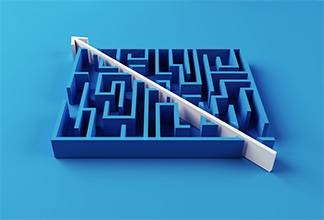
Explore RBC Direct Investing’s improved Trading Dashboard with a simple and intuitive Default view.

This year’s budget went off without much fanfare, save for one thing: capital gains taxes are heading higher.