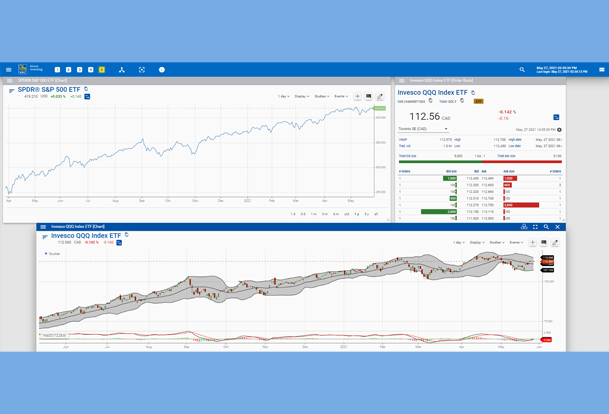Dashboard Style: Technical Analysis Lab
Published on July 12, 2021
minute read
Share:
Are you a chart enthusiast? Some investors can’t get enough of them. The Trading Dashboard offers a number of charting capabilities to help you research investments, from simple line charts to advanced overlays of studies and other data.
To replicate this Dashboard example:
- Launch the Trading Dashboard from Trade & Transfer
- Select a work space from the five available across the top of the Dashboard
- Open the main menu in the top left corner of your screen
- Choose “Widgets”, then “All” and click “Add” on the “Chart” widget
- Size and drag the widget to the upper left side of your work space
- Use the magnifying glass to search for a security to populate the widget (the example above uses the SPDR S&P 500 ETF)
- Return to the main menu in the top left corner of the Dashboard
- Again, choose “Widgets”, then “All” and add the “Chart” widget
- Size and drag the widget below the previously arranged chart
- Once populated with your chosen security (the example above uses the Invesco QQQ Index ETF), select the Studies dropdown menu within the chart and choose your desired study (MACD and Bollinger Bands in this example)
- From the dropdown menu within the just-opened chart, open the same symbol in the Order Book
- Size and drag the widget to the upper right side of your work space
Tip: To change the type of chart displayed, use the Display dropdown menu within the chart.
Find out more about using the Dashboard in An Overview of the Trading Dashboard. For another sample setup idea, check out Watchlist Special.
RBC Direct Investing Inc. and Royal Bank of Canada are separate corporate entities which are affiliated. RBC Direct Investing Inc. is a wholly owned subsidiary of Royal Bank of Canada and is a Member of the Investment Industry Regulatory Organization of Canada and the Canadian Investor Protection Fund. Royal Bank of Canada and certain of its issuers are related to RBC Direct Investing Inc. RBC Direct Investing Inc. does not provide investment advice or recommendations regarding the purchase or sale of any securities. Investors are responsible for their own investment decisions. RBC Direct Investing is a business name used by RBC Direct Investing Inc. ® / ™ Trademark(s) of Royal Bank of Canada. RBC and Royal Bank are registered trademarks of Royal Bank of Canada. Used under licence.
© Royal Bank of Canada 2021.
Images presented in the image are for illustrative purposes and may not represent the actual web pages within the RBC Direct Investing online investing site.
The views and opinions expressed in this publication are for your general interest and do not necessarily reflect the views and opinions of RBC Direct Investing. Furthermore, the products, services and securities referred to in this publication are only available in Canada and other jurisdictions where they may be legally offered for sale. If you are not currently resident of Canada, you should not access the information available on the RBC Direct Investing website.
Inspired Investor brings you personal stories, timely information and expert insights to empower your investment decisions. Visit About Us to find out more.