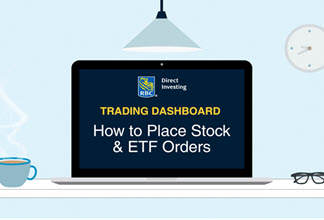How to Place an Options Order
Published on June 9, 2021
minute read
Share:
You can place options orders on the Trading Dashboard. Please note, options orders can only be placed from accounts that are approved for options trading. You can request to add options trading to your account by submitting a completed Options and Margin Agreement form.
To search for a stock, click the search icon at the top of the Trading Dashboard. A search window will open. Enter a symbol or company name.
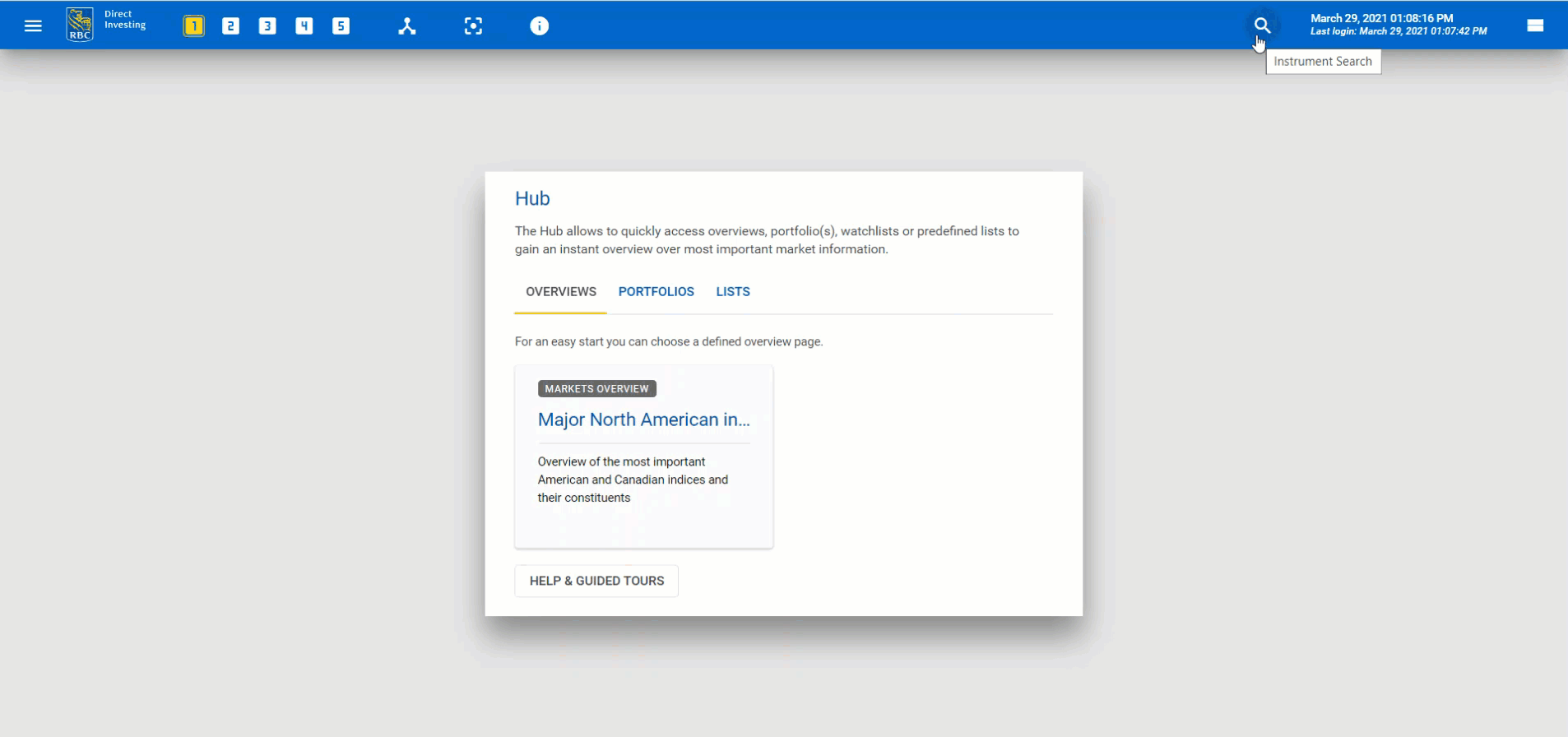
From the list of search results, click the stock you would like to place an options order for. A Factsheet widget will open, displaying a detailed quote for your selection.
In the Factsheet widget, select the Related Products tab.
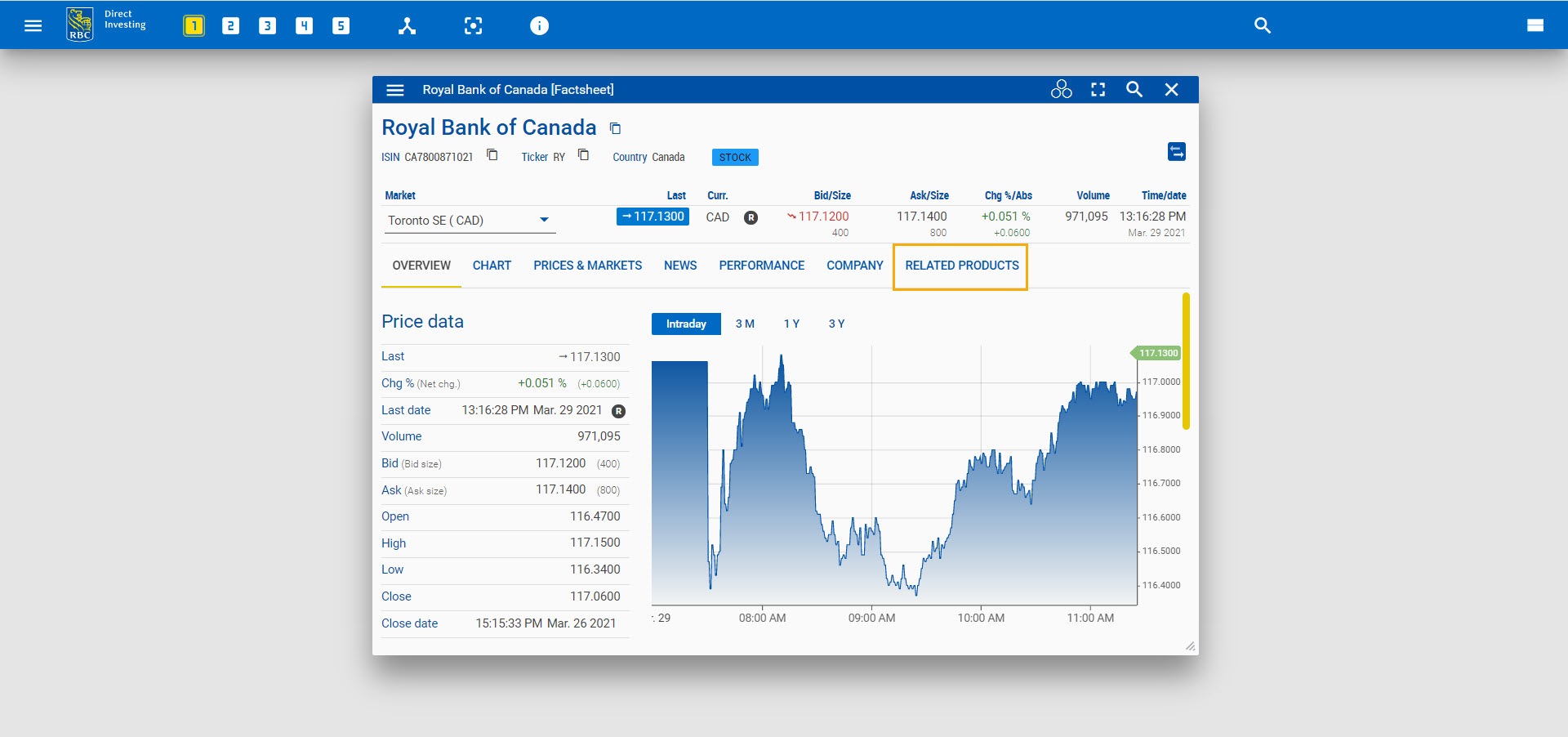
This will display the available option classes for the stock.
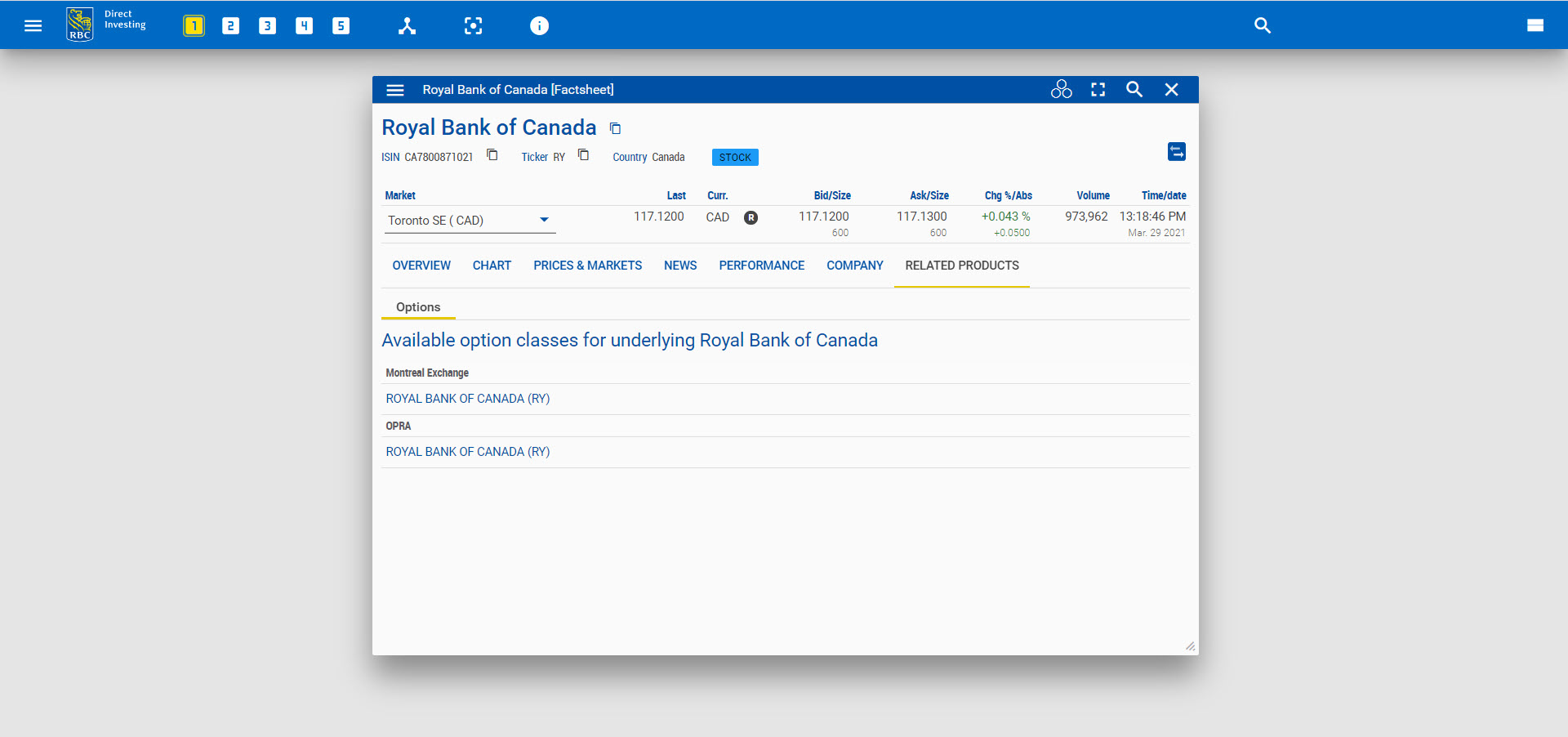
Select the option class in order to open the Options Chain.
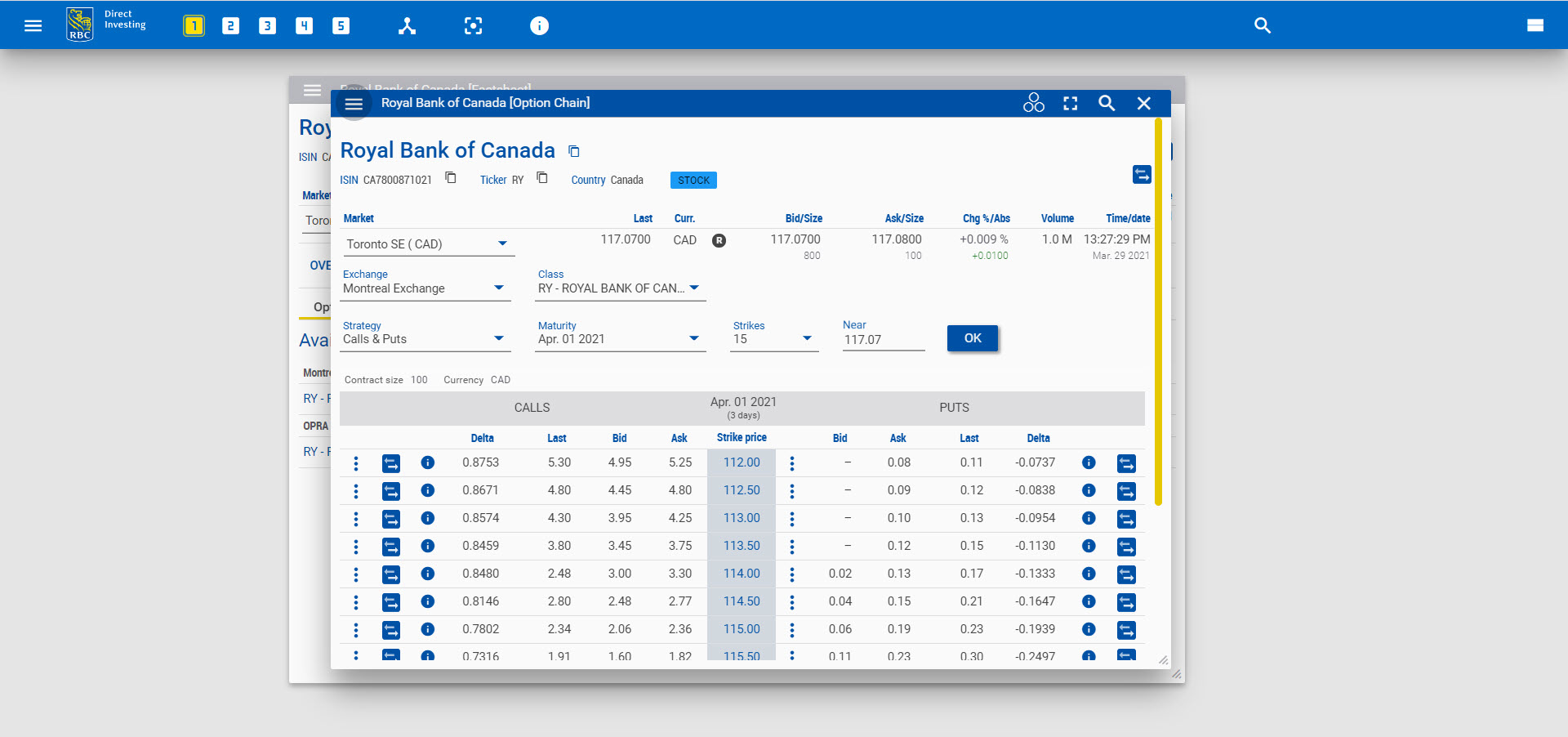
When the Options Chain opens in a new window, select the contract you would like to place an order for by clicking the Trade icon. This is the icon that has two arrows pointing in opposite directions. (You may have also noticed the Trade icon in other places, including your Watchlists, Portfolio and other widgets. You can click this icon to place an order directly from those places as well.)
![]()
Pro tip: Additional information on the options contract, including the Greeks, can be found by hovering over the information icon located beside the Trade button.
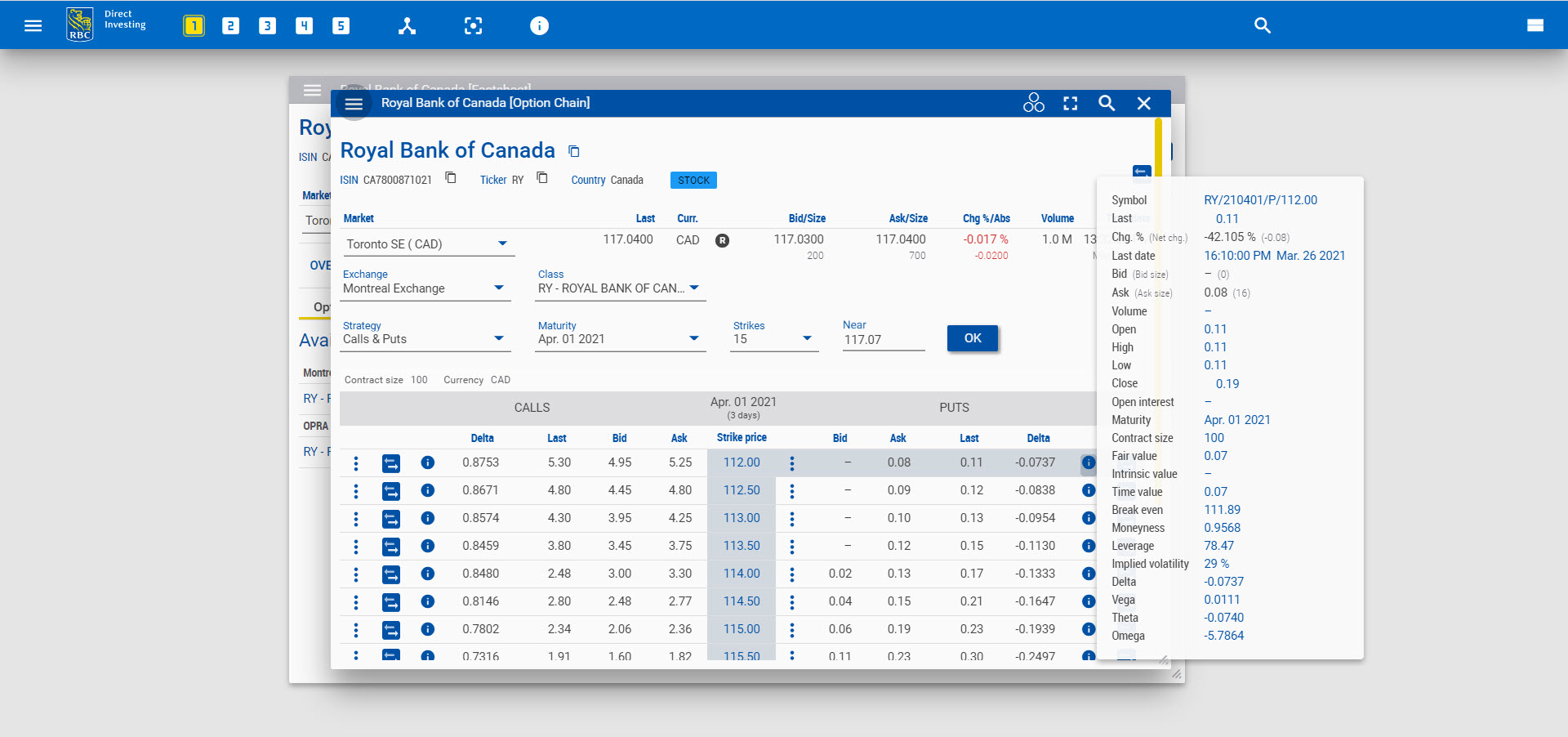
An options order form will open in a new window.
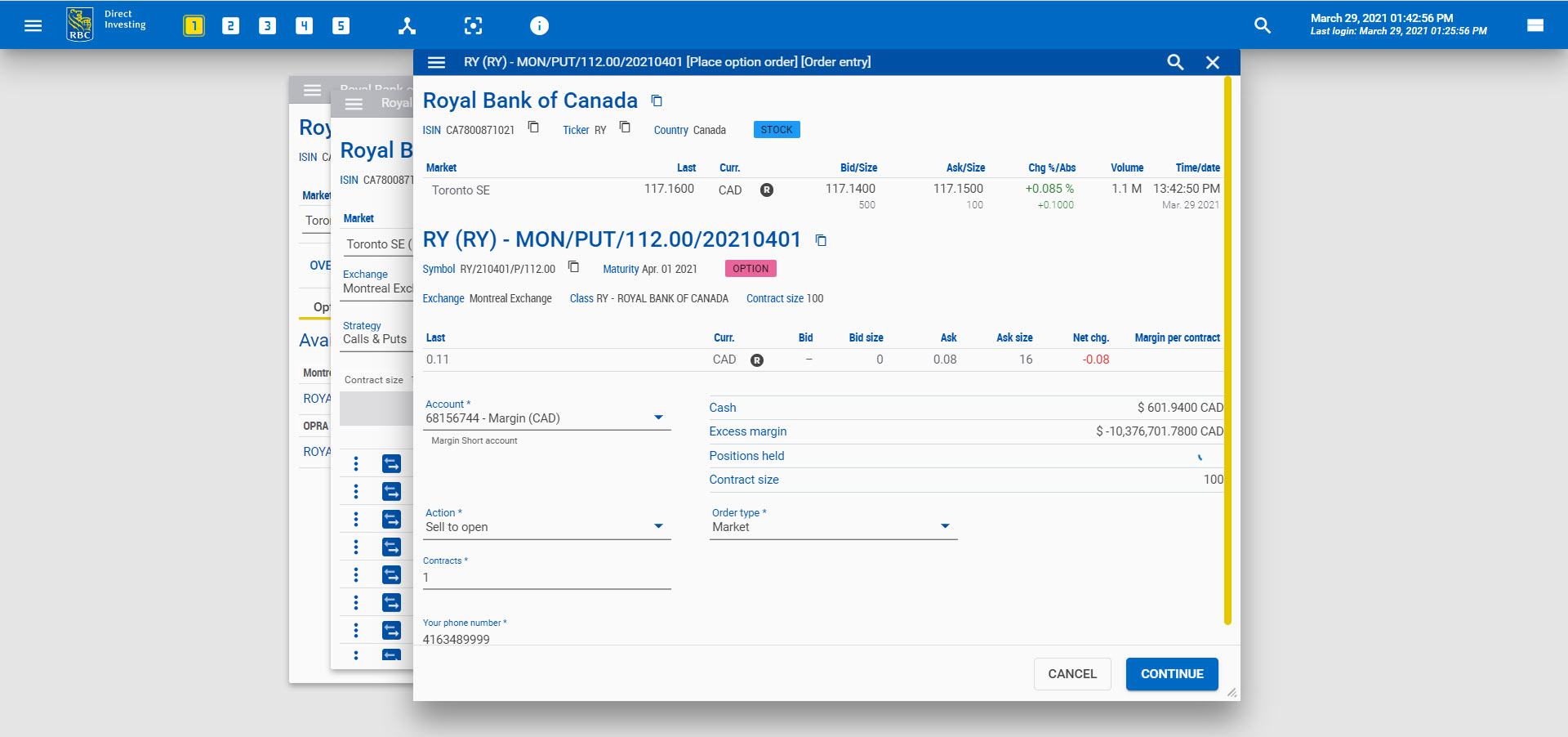
Fill out the form by selecting your account, action, order type and number of contracts. Once you've filled out all required fields, click Continue.
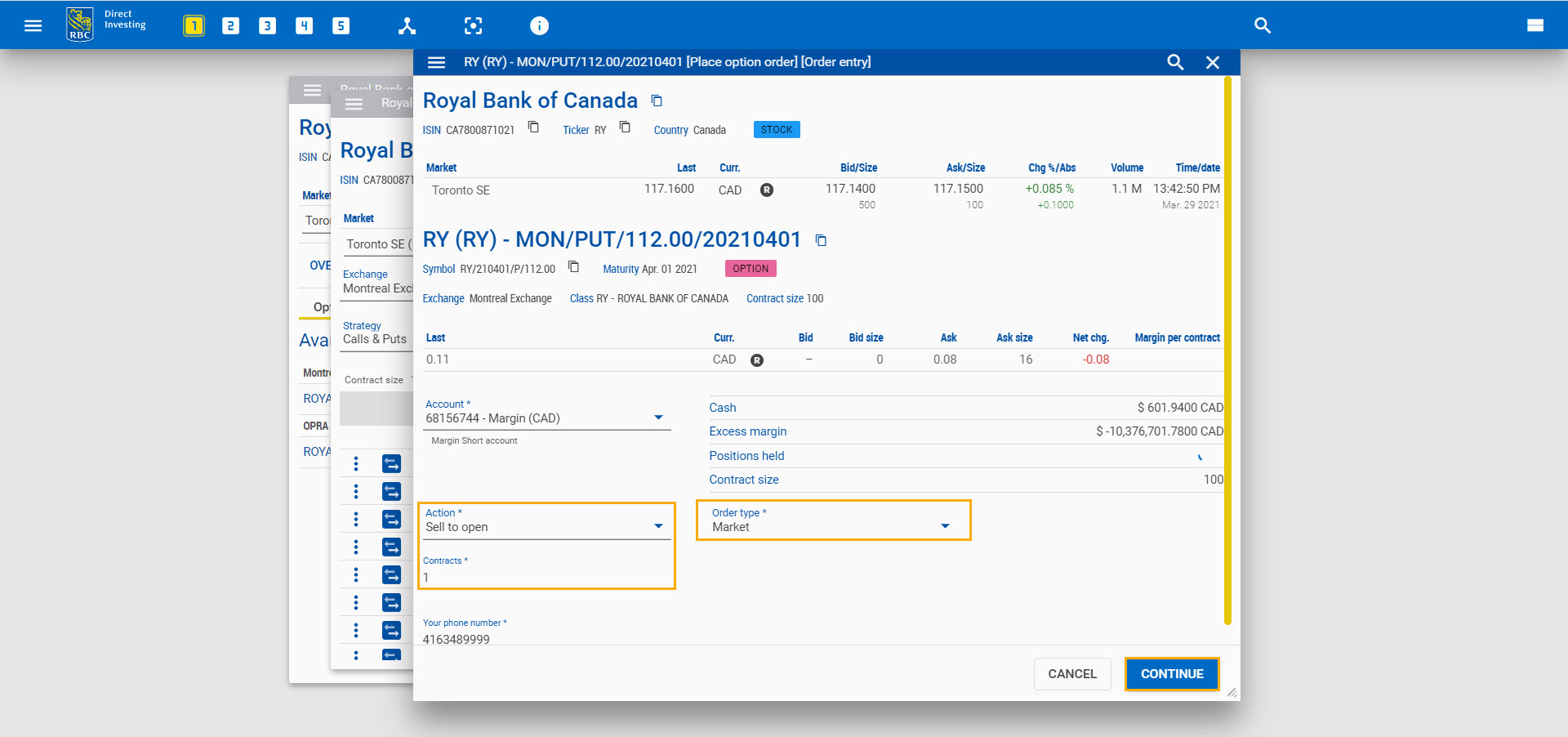
Review your order. If everything is correct, click Verify.
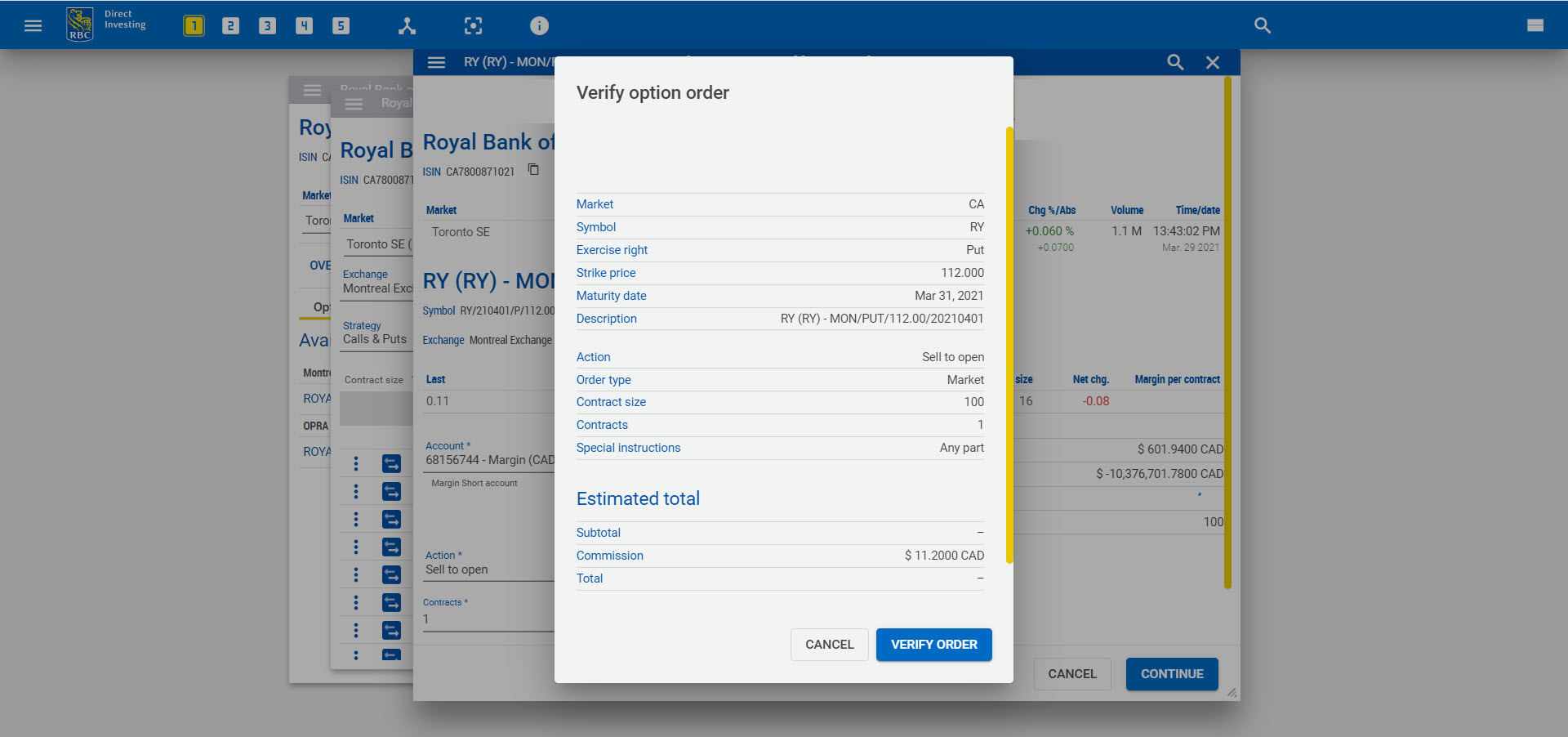
A trade confirmation message will appear.
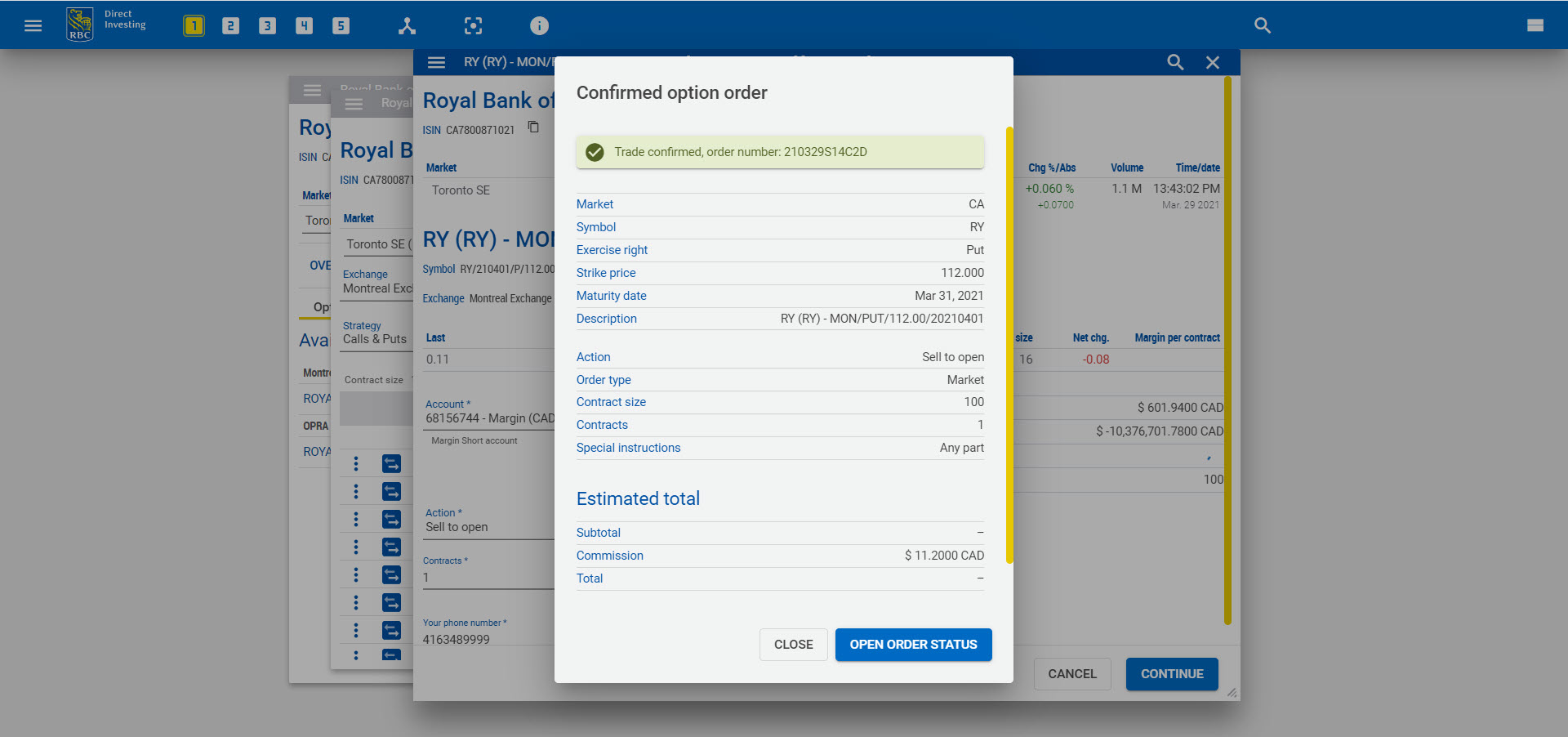
You can close this window, or you can click Open Order Status to view details about your orders.
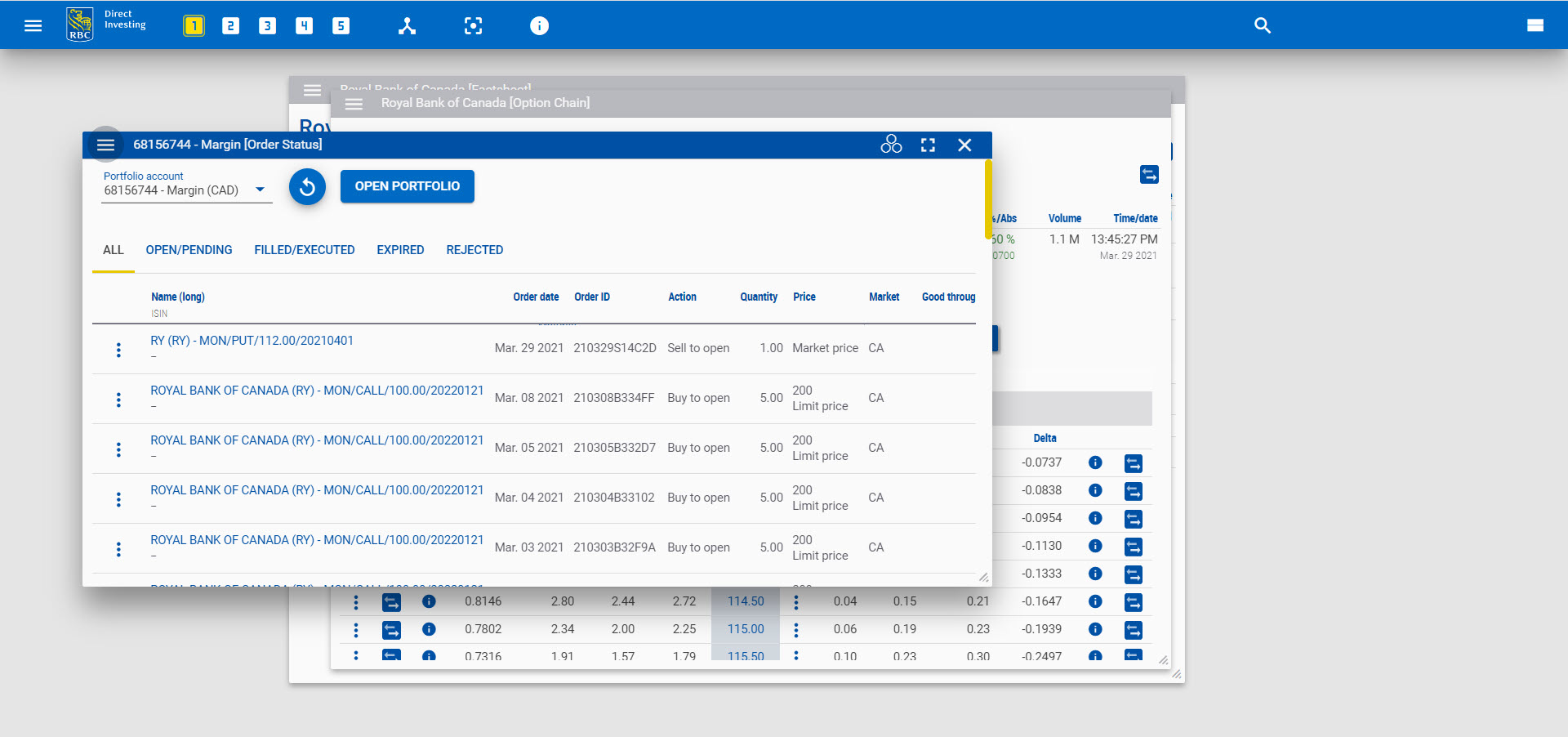
RBC Direct Investing Inc. and Royal Bank of Canada are separate corporate entities which are affiliated. RBC Direct Investing Inc. is a wholly owned subsidiary of Royal Bank of Canada and is a Member of the Investment Industry Regulatory Organization of Canada and the Canadian Investor Protection Fund. Royal Bank of Canada and certain of its issuers are related to RBC Direct Investing Inc. RBC Direct Investing Inc. does not provide investment advice or recommendations regarding the purchase or sale of any securities. Investors are responsible for their own investment decisions. RBC Direct Investing is a business name used by RBC Direct Investing Inc. ® / ™ Trademark(s) of Royal Bank of Canada. RBC and Royal Bank are registered trademarks of Royal Bank of Canada. Used under licence. © Royal Bank of Canada 2021.
Images presented in the image are for illustrative purposes and may not represent the actual web pages within the RBC Direct Investing online investing site.
The views and opinions expressed in this publication are for your general interest and do not necessarily reflect the views and opinions of RBC Direct Investing. Furthermore, the products, services and securities referred to in this publication are only available in Canada and other jurisdictions where they may be legally offered for sale. If you are not currently resident of Canada, you should not access the information available on the RBC Direct Investing website.
Inspired Investor brings you personal stories, timely information and expert insights to empower your investment decisions. Visit About Us to find out more.